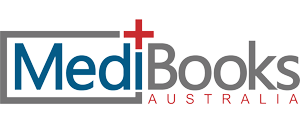Here’s 3 Easy to use Softwares that help Automate and Save HOURS of Time with Admin Tasks
Running your Medical Practice can feel a little overwhelming at times. When you’re not helping patients, keeping up with inventory, and managing your staff, there’s an almost unending list of administrative tasks you’re expected to perform.
Tasks like managing payroll, wrapping your head around superannuation, balancing your accounts and paying your supplier invoices… and so on, and so on, and so on.
What’s more, if you’re like most Medical Practice owners, you may feel like these mind-numbing chores often take too much of your time— and sanity! What should be routine work can quickly spiral out of control, leaving you and your team mired in endless paperwork and usually staying back late into the evening after closing.
It’s a pain; a common pain shared by practice owners across Australia.
Which is why today, we’d like to share a few quick tips and three unique tools that will help you automate your back office processes, cut administrative costs, save time, and get back to doing what you do best: running your medical practice. Here’s how…
Handle Rostering & Payroll with Deputy
Ever find yourself sitting in front of an Excel spreadsheet, scratching your head, wondering how scheduling your employees’ shifts could possibly be so difficult? How about balancing payroll spreadsheets, comparing them to hours worked and manually inputting everything for what feels like hours?
Not much fun.
You know what is fun? Taking care of the entire process automatically, with minimal manual input. And while there’s a lot of software out there promising to do exactly that, we’ve only found one that gets the job done without headache or hassle— Deputy.
Deputy is online rostering software that makes scheduling and payroll simple. Anytime we’ve helped our clients get up and running with Deputy, we’ve seen them go from wasting hours on scheduling to spending just 20 minutes getting everything done. Imagine: your entire rostering process complete in just twenty minutes.
We can’t get into all the features in this short article, but here’s the highlight reel:
- Drag and Drop – No more copy-paste, no more manual inputting the same information over and over. Deputy helps you set up schedules quickly and intuitively and with a push of a button communicate with the team through their smart phones.
- All in the Cloud – Access your payroll and timesheets from anywhere. Easily push them to employees’ smartphones at the touch of a button.
- Holidays? Why not? – Easily handle ‘leave requests’ from your employees in a way that makes immediate sense.
- Save Money – Deputy can auto-alert you when an employee begins taking on overtime hours. You can also juggle shifts and get real-time updates on labour costs; making it easy to stick to your budget.
Again, this is simply too short an article to get into all the features of Deputy. In a nutshell, the software gives you a ‘big picture’ view of your practice, helps you reduce admin work/costs, and get your entire team on the same page.
However, it’s not the only way to save yourself some time. Let’s talk about how you can make superannuation a snap with the help of another app: Xero.
Superannuation with Xero
As a business owner, the responsibility for properly managing your finances falls squarely (and legally) on your shoulders. It’s down to you to successfully comply with Australian taxation and reporting requirements. This is true of superannuation contributions, too.
Until now, it’s always been a struggle to keep on top of changing regulations and double entry into new superannuation clearing houses each month or quarter.. Superannuation continues to drive practice owners crazy year after year with all this extra administration work.
At least… that’s how it used to be. Today, with the help of technology, you can successfully manage your employees’ contributions without any hair-pulling or stress-eating. The secret weapon? Xero Accounting Software.
Xero is a full suite of online accounting tools that hooks into your payroll systems (including Deputy) and helps you keep track of your books. With Xero, you’ll be able to:
- Keep Track – Xero gives you a searchable, up to date record of all your employees’ superannuation contributions. All in one place.
- One-Click Payments – Multiple superannuation funds? No problem. Xero can take a single payment and correctly split it into the appropriate funds. It is a superannuation clearing house.
- SMS Confirmation – Once contributions have been successfully processed, the system will alert the payment authoriser with an automatic SMS. Login put your code in and your account gets direct debited. All done with a few clicks
- No more double Entry – With Xero being its own Superannuation clearing house, you only need to enter the information into your accounting software once and not into multiple places like we are so used to.
In addition to making you a superannuation superstar, Xero can also help you with your general bookkeeping and accounting needs. You’ll be able to view your medical practice’s finances in real time and use that information to make smarter business decisions.
Xero’s ability to feed bank transactions from your bank accounts means data entry no more! – Basic bookkeeping can be automated which in itself will save you so much time.
What’s more, Xero easily connects to other business apps like Deputy and our next recommended tool, Receipt Bank. Keep reading to learn how all these apps can work together.
Accounts Payable – Easy, Breezy with Receipt Bank
In most businesses, dealing with supplier invoices is a real hassle.
Fortunately, managing your accounts payable and invoicing doesn’t have to be such a pain. Working with our clients, we’ve found that by implementing technology can make a huge difference. And perhaps the best tool we’ve found (we’ve tried them all) is Receipt Bank.
Receipt Bank helps you connect your practice to thousands of suppliers across Australia. To automatically bring in your invoices. You’ll be able to automatically publish invoices/receipts, avoid painful manual data entry, and save literal hours on administrative tasks. Here’s a few ways Receipt Bank has helped our clients in the past:
- Instant Input – Forget about manual entry. Simply scan or take photos of your bills, receipts, and invoices; and the system will automatically convert everything to digital. Artifical intelligence reads the invoices and receipts and inputs 90% of the data without you lifting a finger. From there, you can update your books, email PDF receipts, and keep on top of your medical practice expenses.
- Plays Well with Others – Receipt Bank is highly compatible with other software. Easily process key data and push it to Xero or whatever accounting software you’re using.
- No Filing Cabinets – As you input paper invoices, Receipt Bank will automatically create a digital copy and link it to the corresponding transaction in Xero. Once it’s uploaded, feel free to throw away the paper copy… no more needless filing!
Supplier invoices are really just the tip of the Receipt Bank iceberg. Once you’re properly set up, you’ll find that together with Xero and Deputy, your back office tasks will be infinitely easier to manage. And speaking of your back office…
How to Effortlessly Modernise Your Back Office
Technology has come a long day since the first medical practice began tracking their finances with Excel. At the time, the ability to keep digital spreadsheets meant practice owners could save hours on boring, repetitive admin tasks. These days, cloud-connected apps are taking those time savings even further.
So whether you decide to implement all of the above tools or just a few, rest assured that the time spent installing and learning the new systems will be well invested. However, if the prospect of moving to a new app fills you with anxiety… relax. At Medibooks, we’ve helped dozens of business owners upgrade their systems and streamline their back-office processes.
Get a helping hand. Contact Medibooks today and we’ll help you save on admin costs, free up your staff’s time, and modernize your back office.